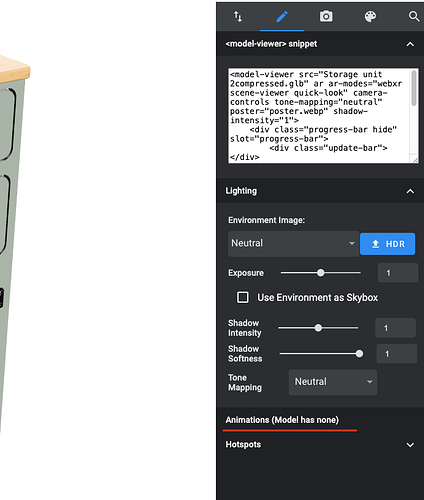Just curious, is there a way to export AR files with some parts of the model moving or changing location by tap or drag?
Hi Oleksii,
Marina asked me a real-time viewer related question some weeks ago and I looked around and found this tool: (modelviewer.dev)
Think it’s a really nice and easy to implement viewer with a lot of possibilities like using tags and being able to drag things around. The examples pages show a lot of what you can do.
Also found a nice example where they use it to present a racing bike: https://youtu.be/45-mJdjE9O4?si=odtHR6pIAAqf_3UW
So if you use KeyShot to actually generate the GLB/GLTF it’s looks pretty simple to implement it. Not tested yet but seems fun enough to try 
Very nice tool, thank you!
It’s have checkbox for animations, but not sure how to export animations from KS into GLB file.
Feel, need to dive deep into YT tutorial to get it moving.
That’s a good one, don’t think there is a way to export an animation from KS in any format looking here at the table: Export formats (keyshot.com)
Jan Simons wrote that they would support PBR materials better which will come in handy exporting things for these kind of viewers. I hope there will also be an option to convert the KeyShot animations to the GLB.
I know the GLB-format supports animations and I guess they will be rather basic animations but if it could do translate/rotate animations you’ve quite some things covered for online/AR usage.